在Ubuntu 14.04 64位VPS运作成功,注意防火墙or策略组打通
- wget http://mirrors.linuxeye.com/oneinstack.tar.gz
- tar xzf oneinstack.tar.gz
- cd oneinstack
- ./shadowsocks.sh install
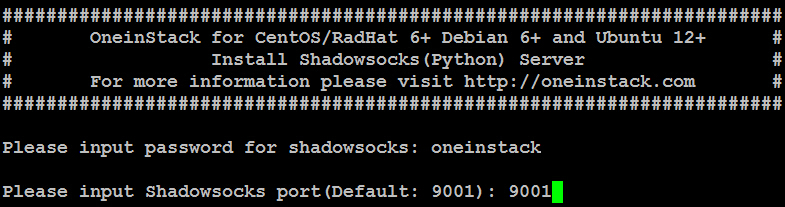
出现如下即安装成功:
- Your Server IP: You_Server_IP
- Your Server Port: 9001
- Your Password: oneinstack
- Your Local IP: 127.0.0.1
- Your Local Port: 1080
- Your Encryption Method: aes-256-cfb
Shadowsocks添加用户
- ./shadowsocks.sh adduser
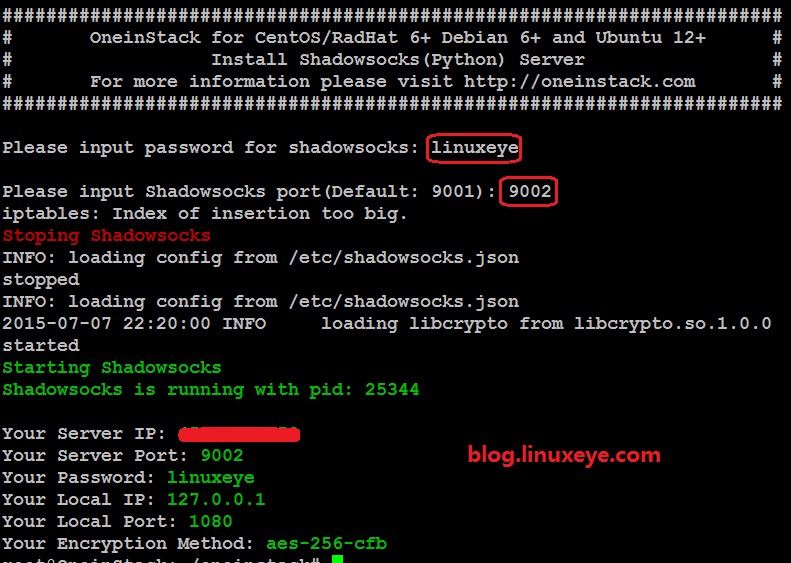
Shadowsocks卸载
- ./shadowsocks.sh uninstall
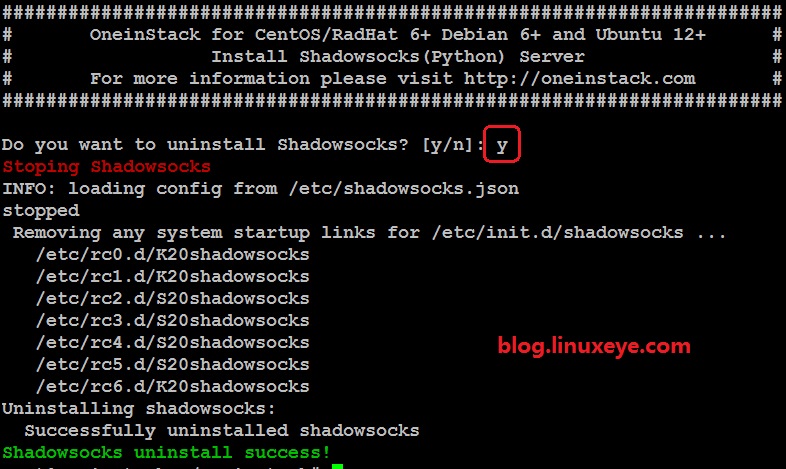
Shadowsocks服务管理
- service shadowsocks start #启动
- service shadowsocks stop #关闭
- service shadowsocks restart #重启
- service shadowsocks status #状态
多用户服务端.json格式
-----------------------------
{
"server":"0.0.0.0",
"local_address":"127.0.0.1",
"local_port":1080,
"port_password":{
"8001":"VQIZ1",
"8002":"VQIZ2",
"8003":"VQIZ3"
},
"timeout":300,
"method":"aes-256-cfb",
"fast_open":false
}
----------------------------------
注意8003最后的用户没逗号。
文章来源
https://blog.linuxeye.com/423.html
请问终端是啥字体?
回复删除